
cdaringe
learnings, nerdisms, bicycles
about
rad
freshawair
up'n'up
pl selector
dvd.js.org
standup
donut
cowtown
truth.lol
fish.js.org
factorio-type-kit☠
red-or-green☠
senor-salsa☠
build, sign, notarize, & distribute your electron app
October 22, 2019
You've developed an electron application. Congratulations, you've done the easy part. Now it's time to build, sign, and ship it. If you want people to visit your GitHub releases and simply download a copy of your application and launch it, this article is for you.
It is assumed that you are using electron-builder to build & ship your electron distributions.
what we'll cover
- building with github actions as a ci provider
- building & signing just for osx
- publishing releases to github releases
The code snippets shared are incrimental. See the source code for the example project at dino-dna/checkup for final artifacts!
setting up ci
- signup for github actions
- create a
.github/workflows/workflow.ymlfile
name: ci
on:
push:
branches:
- master
jobs:
build_on_mac:
runs-on: macOS-latest
steps:
- uses: actions/checkout@master
- uses: actions/setup-node@master
with:
node-version: 12.8.0
- name: install
run: yarn
- name: build # tsc, for a typescript project
run: yarn build
- name: test
run: yarn test # ava, jest, whatever
- name: release
env:
GH_TOKEN: ${{ secrets.GH_TOKEN }}
# ^ GITHUB_TOKEN is auto created by actions, but a bug was making github
# actions use the _masked_ token as the token value in then env var.
# to mitigate, i created a new github token called GH_TOKEN, &
# loaded it into github > settings > secrets. electron-builder wants a
# token name GH_TOKEN anyway :)
run: yarn release # electron-builder --publish always
build_on_win:
runs-on: windows-2016
steps:
# ... same as above -- copy steps down :)now, an actions link should show up in your github repository's tabs:

configuring signing
You likely want applications to be installable on mac without security warnings. Seen messages like this installing some applications?
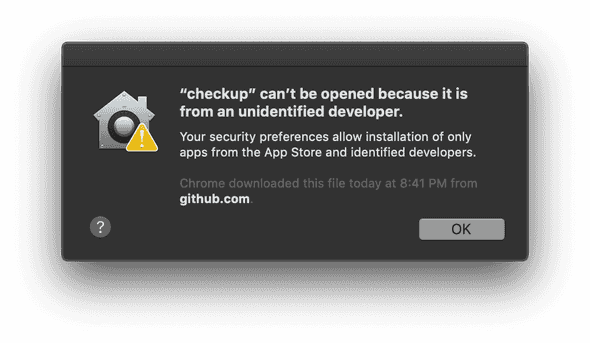
Signing with a mac Developer ID certificate is the first step to alleviating this problem.
To get started, you need to have an Apple ID setup in xcode:

Click manage certificates > + create certificate > Apple Developer ID

Have this warning? Make sure you are enrolled in the apple developer program. It wouldn't let me enroll until I setup 2FA. No problem, I had to sign into iCloud on osx to allow for this:

Now--the worst part--pay $100 for an account! Lame sauce.
Fine. Buy the membership. It took 15 mintues for my account to process and
become active. Once processed, you can add a Developer ID certificate, right
click it, and export it. Add a strong password on export, but avoid special
characters as we'll be using it in bash build env later.

Next up, follow the rest of the electron-builder guide. I demonstrate it here:
base64 -i my-exported-cert.p12 -o envValue.txtcat envValue.txt | pbcopy, to add the file contents to your clipboard- add the following secrets to your github repo:
CSC_LINK- the base64 value you justpbcopy'ed :)CSC_KEY_PASSWORD- the password you used when exporting the cert
- expose the env vars in the github actions workflow
...
- name: release
env:
CSC_KEY_PASSWORD: ${{ secrets.CSC_KEY_PASSWORD }}
CSC_LINK: ${{ secrets.CSC_LINK }}
GH_TOKEN: ${{ secrets.GH_TOKEN }}
Alright! Let's kick off a build! Inspecting the logs suggests all went well. Download the .dmg, open it up, and...

Searching the web against this error led me to the following announcement:
Starting with macOS 10.14.5, Apple is enforcing apps to be notarized for new developer IDs
Unpacking this new problem sent me down a deep rabbit hole. Research uncovered that I was not alone, and by combining all of:
- https://github.com/electron-userland/electron-builder/issues/4040,
- https://developer.apple.com/documentation/xcode/notarizing_your_app_before_distribution,
- https://medium.com/@TwitterArchiveEraser/notarize-electron-apps-7a5f988406db, and most valuably:
- https://kilianvalkhof.com/2019/electron/notarizing-your-electron-application/
I was managed to add a notarization script into my build, and patch the electron builder configuration in my package.json to support it. Kilian's post above does such an excellent job articulating the steps you need to take to be successful, I'll ask that you open and read his post, rather than have me copy and paste his great work here.
- patch your
package.jsonas described - add an
after-signelectron-builderhook as described
Almost there. You now need to embed two new secrets:
APPLE_ID- your apple account ID (as referenced in the after-sign script)APPLE_PASSWORD- not your apple account password, but a new password specific to your application, which should be labelled using the same value in yourpackage.build.appIdfield. create an app password at appleid.apple.com- ensure that your after-sign hook references the ENV variable names you select for these secrets
Now, your builds should be publishing to GitHub releases:

You should be able download your .dmg, install, and open without trouble!

Good luck!