
cdaringe
learnings, nerdisms, bicycles
about
rad
freshawair
up'n'up
pl selector
dvd.js.org
standup
donut
cowtown
truth.lol
fish.js.org
factorio-type-kit☠
red-or-green☠
senor-salsa☠
e-ink dashboard & web snapshot service
September 25, 2024
TLDR: I built e-ink firmware, a web dashboard, and a snapshot service for driving my display. You can see the source code @e-ink-dashboard.
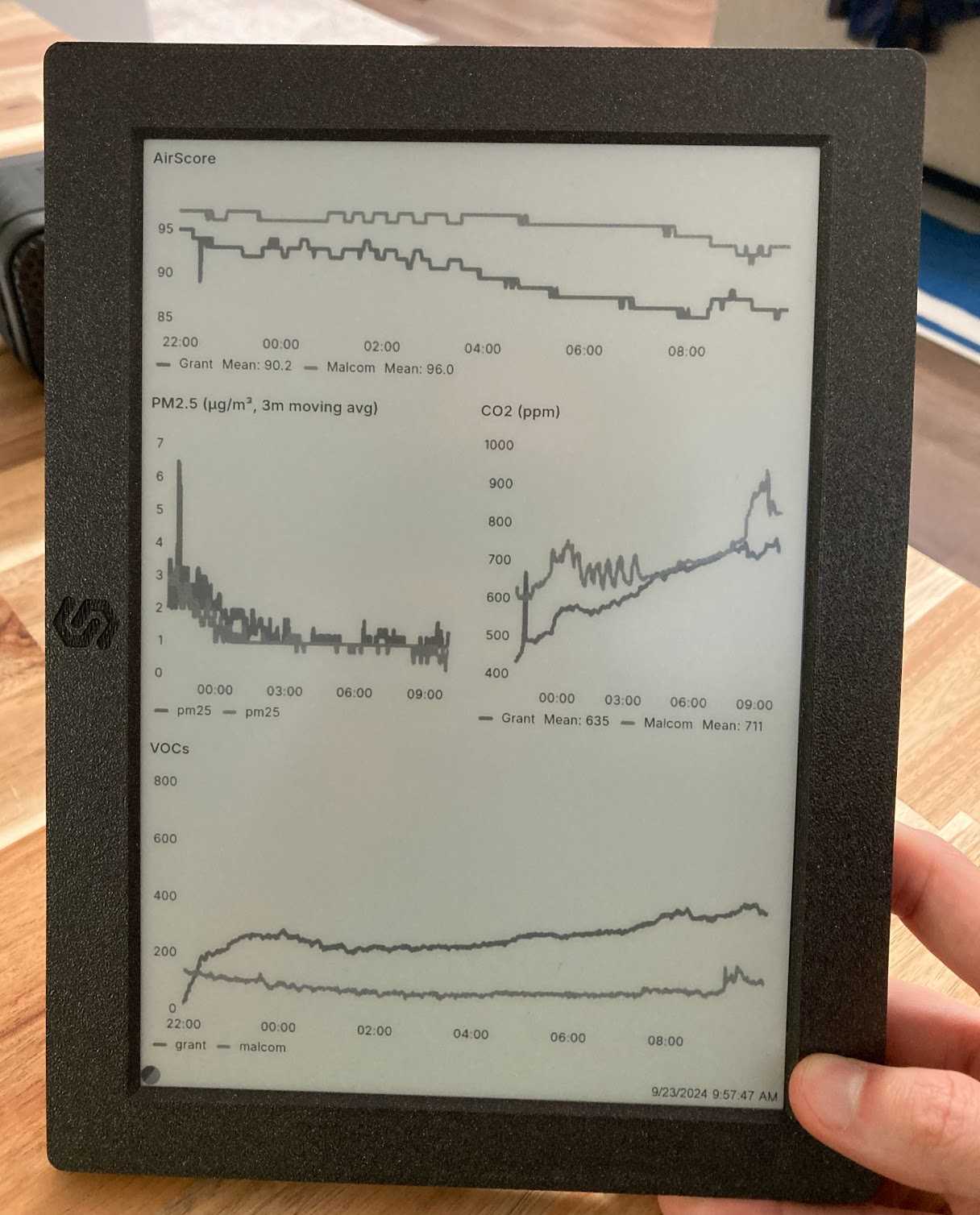
Problem Statement
I want an e-ink display to show me cool-stuff™ when I'm walking around my house.
More specifically, throughout the day, I want to see:
- indoor airquality stats, preferably through timeseries charts for all of my sensors.
- funny/fake news headlines from theonion.com. It's stupid, but it gets me sometimes.
- maybe--maybe!--a few real news headlines, at least in the morning when I'm filling up my coffee mug.
I find myself walking by the kitchen refridgerator reguarly during the workday, thus, it's a great spot to mount my display.
Research
Hardware
First thing first! We gotta pick the display hardware. There's far more options on the market now than there was a few years ago.
Option 1 - Amazon Kindle
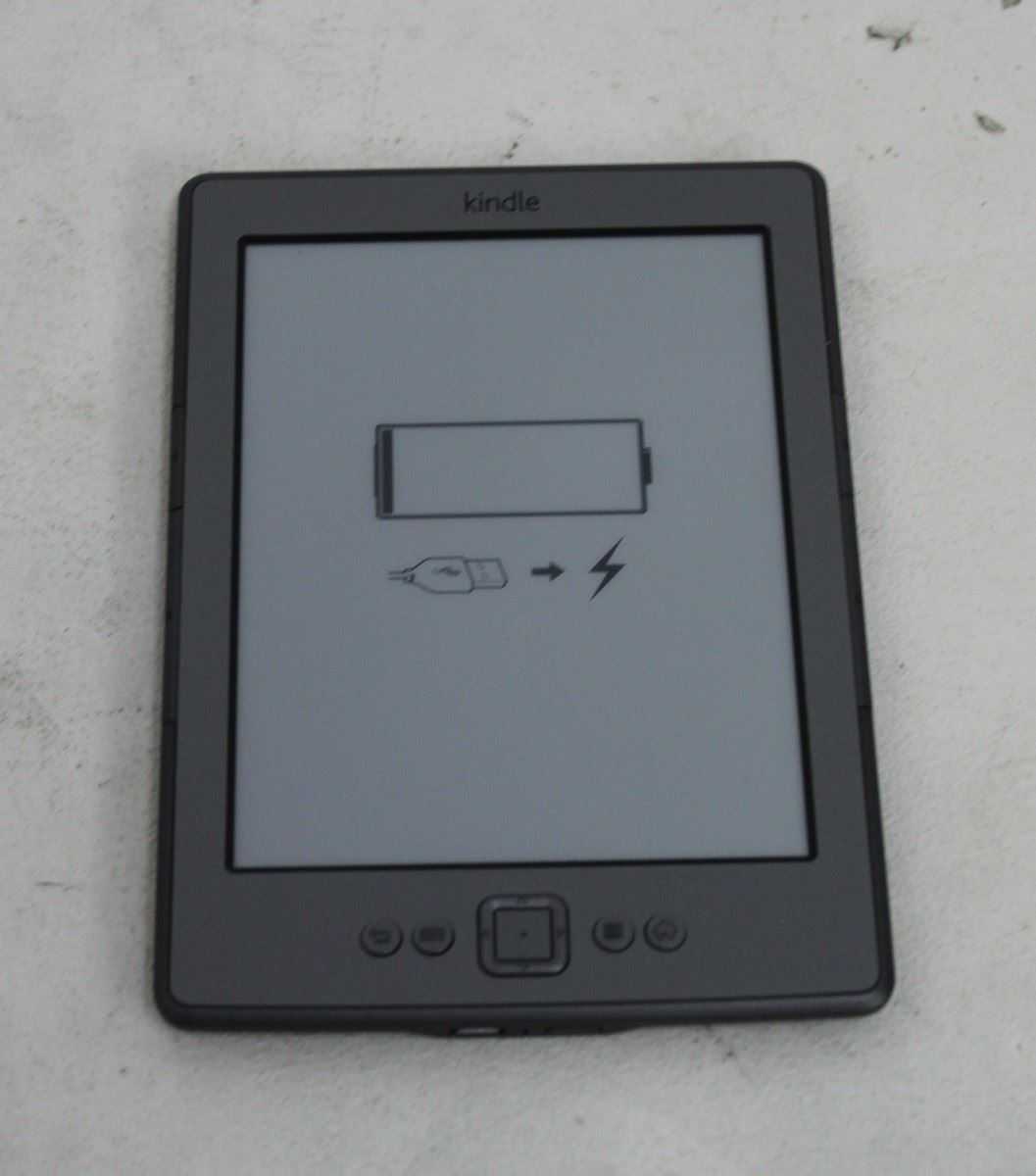
- Pros: dirt cheap, readily available, great form factor
- Cons: not readily programmable, not hacking friendly
Geeze--I already have an unused e-ink display--an Amazon kindle! Kindles are awesome. They have a sleek thin profile, run some sort of linux variant, and can be meddled with. After hacking a few kindles, I recommend to any interested party to not persue this route. Kindle hacking is doable, but the hardware fights you along the way. The hacks are not always reliable, different f/w versions behave differently, mine had unsolvable problems with its RTC. I've always had success jailbreaking it and getting it to paint stuff on screen, but it's a system that simply doesn't want to be programmed against. Amazon doesn't want you doing this, and their softwares may periodically unjailbreak you. I do not condone or recommend using kindles. Yes, you can do it. However, it can be very frustrating--death by 1000 cuts--trying to build robust software on this platform.
Option 2 - Waveshare DIY kits
Waveshare has a bunch of displays and associated controller modules ready to hack, off-the-shelf!
- Pros: cheap, hackable
- Cons: less polished form factor with off-the-shelf options
- Neutral: OK SDKs
Honestly, this is a great option. Consider it! However, I found the following compelling...
Option 3 - Soldered Inkplate
Here's an excellent turn-key product, ready to program with almost nil effort.
I picked the Inkplate 10 - https://soldered.com/product/inkplate-10-9-7-e-paper-board-copy/.
- Pros: pay-to-play turnkey solution, amazing SDK
- Cons: none.
- Neutral: OK form factor, can be the most expensive option (but still good value)
I spent around USD$220 for my Inkplate 10. I want a big display! It took <5 minutes after unboxing it to have meaningful content rendered on the screen. Incredible!
I forgot to buy the option with a battery, but I found a compatible battery on Amazon. Soldered does sell a battery, and I recommend buying that. The battery from Amazon is cheaper and works fine, but the terminals need to be flipped.
Wonderfully, the 3d printed case that I bought from Soldered also has a little slot to locate and fix the battery into position, which is pretty slick. It has a home and wont rattle around. Even cooler--it has a charging circuit already dialed in.
Finally, because I want my e-ink to live on the fridge for weeks at a time without charging, I really wanted to truly go low power. That means that I need to send the device into deep sleep, and have it wake on a timer. For this, you'll need a CR2032 battery, for which the Inkplate board already has a receptacle for. Now, the RTC clock and waking features become available to you!
Full Bill of Materials (BOM):
- system battery - 3.7V 3000mAh 605080
- rtc battery - cr20232
- magnets. Gotta get this baby snapped on the fridge firmly!

GUI Software
I already have web-based visuals on my home network for my airquality monitors. See cdaringe/freshawair. Getting these charts onto my display is my primary objective.
Option 1 - Build GUIs in C
Err uhh hmm uhhhhhhh. Seems silly to have great visuals already on the web and rebuild them in C. Further, my data is in postgres, which freshawair's grafana instance already integrates with. To rebuild my core visuals would be to re-invent the wheel.
No thanks.
Option 2 - Capture Grafana screenshots
Well hey, if my UI is already avaible in grafana, why not just capture that?
This almost meets my needs! However, Grafana has some shortcomings. You cannot change very simple UI things--like axis font sizes or chart title font properties. Further, I don't want most of the grafana GUI aspects, just specifically some charts in my dashboards.
Further, if I want other content interspersed on my e-ink dashboard, using Grafana alone doesn't allow for any customizations.
Option 3 - Screenshot-based dashboard webapp
This option takes the approach of having the dashboard be a simple screenshot of a webapp. This option gives me great flexibility at the cost of complexity. The complexity is that I need more systems--a webapp, a means to serve that webapp, and a screenshotter workflow. This webapp:
- supports hosting many dashboard pages, not just my airquality page
- supports framing in specific grafana charts
- supports scaling up/down grafana charts, which as mentioned before, lack customization capabilities. Small contents don't render well in e-ink grayscale, so scaling up certain charts yields a better UI.
- supports easy extensibility and custom content. e.g.:
- my little site logo
- timestamps
- a "status" bar area, which I can fill with things like battery, voltage, and weather!
- allows for updating dashboards quickly without having to reflash firmware!
A downside to this approach is that every UI change means a web request. I don't care! My objective is genrally static content. I would like some interactivity, but I'll cross that bridge when I really need it!
Option 4 - Option 3 + realtime overlays
How can I get device data onto the screen if I'm just using screenshots? I'd have to screenshot in realtime if using Option 3 alone.
Screeshotting is slow. You have to launch a browser, wait for network settling and web content to load, run a screenshot routine, then post-process an image. That's not viable for real-time.
My solution for this is to make my host server an API, and allow adding overlay images onto the screenshots. While I could again use the C arduino API to render some content onto the screen with e-ink partial rendering, I want a more powerful option, and I want to keep the firmware simple-stupid.
This solution adds ?searchParam style options to image downloads, a la
GET /dashboard/image.png?batteryoverlay=85,500,1140. Decoded, 85 means the
battery is at 85% capacity, and the following digits are offsets from the
top-left corner of the display. During processing of image.png, overlays are
detected, and ImageMagick convert ... commands composite images and text over
the base image and serve the resultant image up. convert is plenty fast. With
this capability, screenshots drive the primary dashboard, while allowing some
realtime capabilities onto the maybe-stale screenshot.
This is ultimately the solution I chose. You can see the implementation here: e-ink-dashboard.
It's all bundled up in a docker container, making deployment easy-ish.
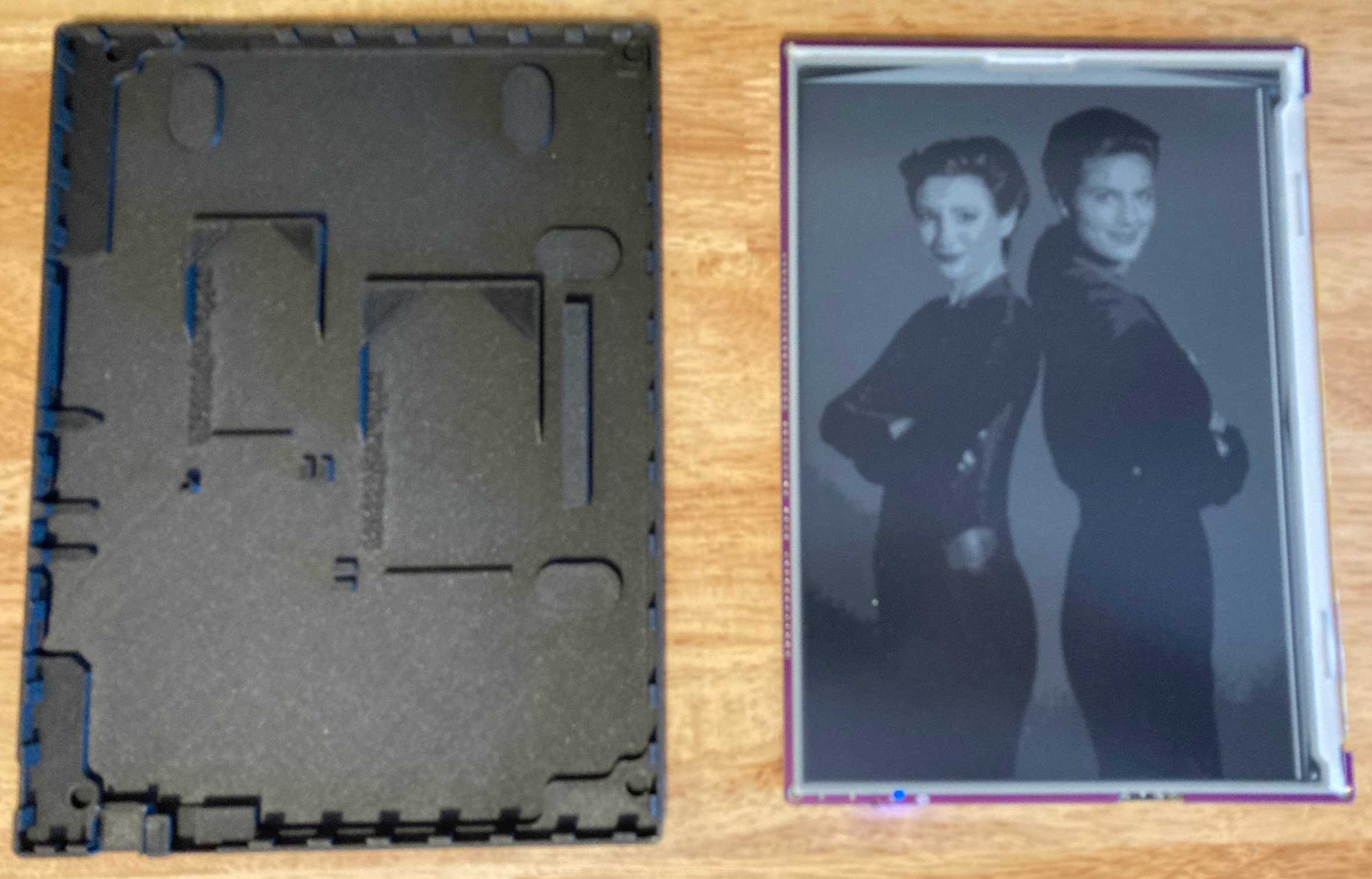

Solution
- Hardware: Inkplate 10 and associated parts (see above)
- Software: e-ink-dashboard
Review
Now that I'm done, how do I sincerely feel about it? I do a lot of stupid projects. Sometimes I finish them and am simply not impressed with my work. Most of the time, I start a bigger project, get bored, and end up leaving it unfinished.
Not this time! I am absolutely delighted with this project!
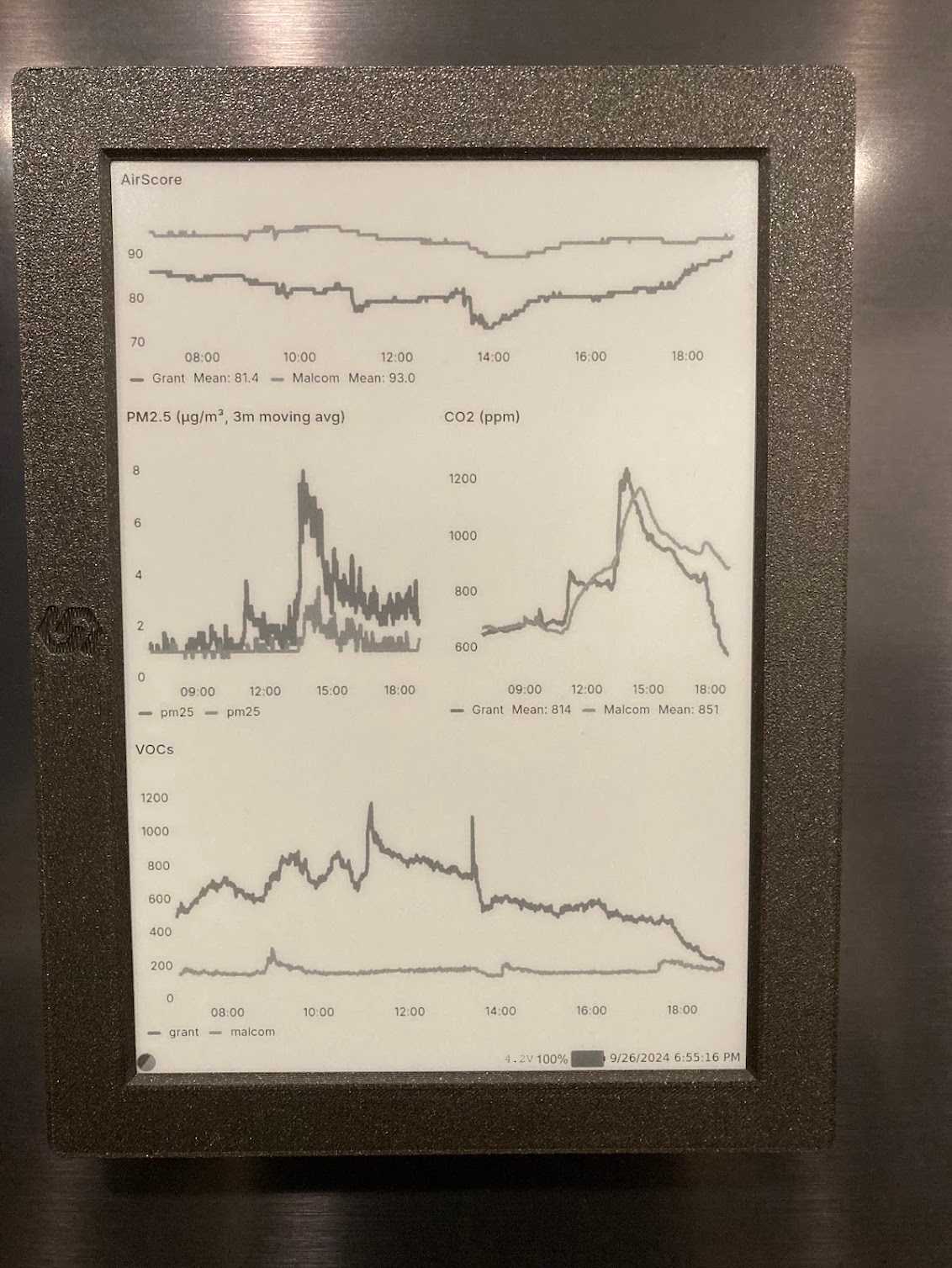
There's more I want to do with it:
- I should probably re-write my little server in rust, ocaml, or zig. it should
take nil memory on idle.
- I'll keep the snapshot stuff in typescript. This is because
puppeteerand friends are much better than other tools in other stacks. This is part of the reason I run the snapshotting workflow in a child process.
- I'll keep the snapshot stuff in typescript. This is because
- Better support between switching between dashboard screens/modes. As written, the system is kind of pegged into one view mode (aka airquality, versus theonion.com).
- Support for interactivity.
- I bummerly thought the Inkplate 10 came with tactile buttons. Some of the Soldered docs are out-of-date, and I foolishily hit "buy" before realizing that the latest version of the product is missing that feature. You can kind of tell where the button controls were on prior versions of this PCB!
Let me know what you think over in GitHub issues.